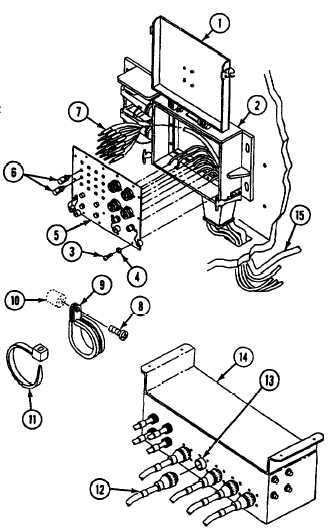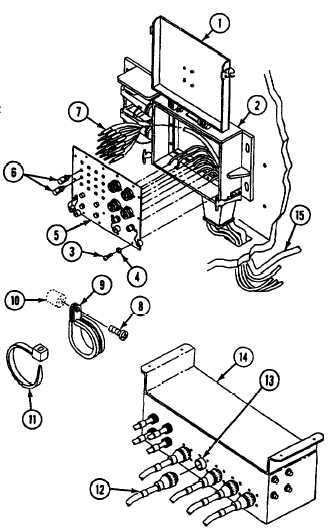TM 9-2350-261-34
REPLACE CABLE ASSEMBLY W115 (M1068 ONLY)
DESCRIPTION
This task covers:
Remove (page 21.1-60).
Install (page 21.1-61).
INITIAL SETUP
Tools:
Personnel Required:
Electronic Equipment Tool Kit
(Item 94.1, App B)
Radio Repairer 29E10
Helper (H)
Materials/Parts
Lockwasher (14)
Strap
References:
See your -20
Equipment Conditions:
External communication box removed
(see your -20)
REMOVE
1. Open and secure lid (1) on external
communication box (2).
2. Remove 14 screws (3), lockwashers (4), and
faceplate (5) from external communication box
(2). Discard lockwashers.
NOTE
Tag leads before disconnecting from
binding posts.
3.
4.
5.
6.
7.
Remove binding posts (6) and 16 leads (7)
from external communication box (2).
Remove screws (8) and clamps (9) from
weldnuts (10), as required.
Remove and discard straps (11), as required.
Disconnect cable assembly W115, plug
P106 (12) from jack J136 (13) on signal
patch panel box (14).
Pull cable assembly W115 down through
base (15) out of external communications
box (2). Remove cable assembly W115 from
vehicle. Have helper assist.
21.1-60
Change 4