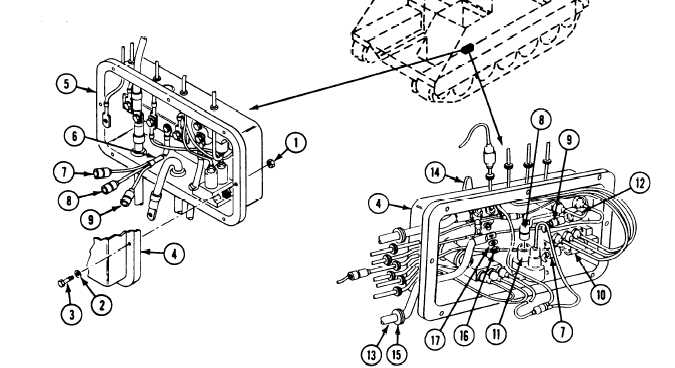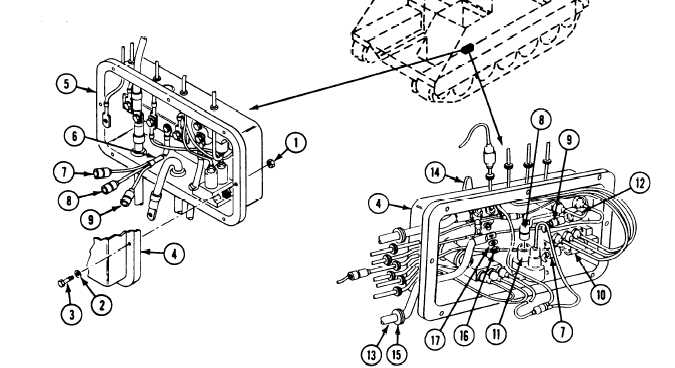TM 9-2350-261-20-2
R E P L A C E M A S T E R S W I T C H P A N E L A S S E M B LY
( M 5 7 7 A 2 A N D M 1 0 6 8 O N L Y)
DESCRIPTION
This task covers:
Remove (page 9-22).
Install (page 9-24).
INITIAL SETUP
Tools:
References:
General Mechanics Tool Kit (Item 30, App D)
See your -10
Materials/Parts:
Equipment Conditions:
Grommet (11)
Engine stopped/shutdown (see your -10)
Lockwasher
Carrier blocked (see your –10)
Self-locking nut (8)
Battery ground lead disconnected (page 13-2)
Personnel Required:
Unit Mechanic
REMOVE
3.
1.
2.
N O T E
Step 6 is for 200 amp generator system
only. All other steps are common.
4.
Remove eight locknuts (1), washers (2), and
screws (3). Separate master switch panel
assembly (4) from distribution box (5).
Discard locknuts.
Disconnect wiring harness (6) leads
(7, 8, and 9) from three circuit breakers
Remove nut (16), washer (17), and circuit 49
lead (13) from bottom terminal on master
switch (14).
Remove circuit 49 lead (13) and grommet
(15) from master switch panel assembly (4).
Discard grommet.
9-22
Change 3
(10, 11, and 12).