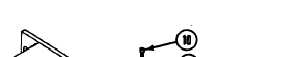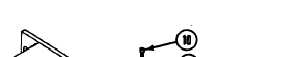TM 9-2350-261-34
R E P A I R E X T E R N A L C O M M U N I C A T I O N B O X A l l ( M 1 0 6 8 O N L Y )
D E S C R I P T I ON
This task covers: Disassemble (page 21.1-4).
Clean, Inspect, and Repair (see Chapter 2).
Assemble (page 21.1-7).
INITIAL SETUP
Tools:
Electronic Equipment Tool Kit Tk-105/G
(Item 94.1, App B)
Masterials/Parts
Locknut (8)
Locknut (8)
Locknut (4)
Locknut (2)
Lockwasher (22)
Personnel Required:
Radio Repair 29E10
References:
see your -20
Equipment Conditions:
External communication box removed
(see your -20)
D I S A S S E M B LE
1.
2.
3.
Remove four screws (1), locknuts (2), and two
latches (3) from communication box (4).
Discard locknuts.
Remove four screws (1), locknuts (2), and two
catches (5) from communication box lid (6).
Discard locknuts.
Remove four screws (7), locknuts (8), and
latch half (9) from lid (6). Discard locknuts.
4. Remove four screws (10), locknuts (11), and
latch half (12) from communication box (4).
Discard locknuts.
5. Remove two screws (18), four washers (14),
two locknuts (15), and lid (6) from
communication box (4). Discard locknuts.
21.1-4
Change 4