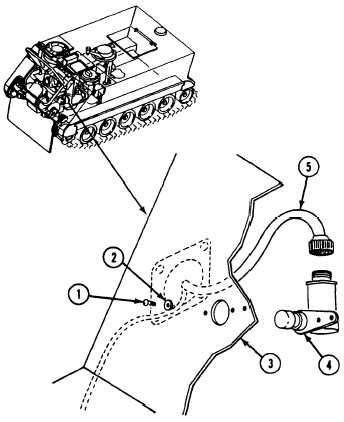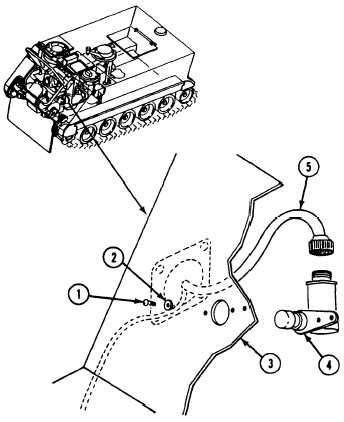TM 9-2350-261-20-2
R E P L A C E H E A D L I G H T H I G H B E A M S E L E C T O R S W I T CH
I N I T I A L S E T UP
Tools:
References
General Mechanics Tool Kit (Item 30, App D)
see your -10
Materials/Parts:
Equipment Conditions:
Lockwashers (2)
Engine stopped/shutdown (see your -10)
Carrier blocked (see your -10)
Personnel Required:
Unit Mechanic
R E M O V E
1.
2.
3.
From driver’s compartment, remove two
screws (1) and lockwashers (2) from
bracket (3). Discard lockwashers.
Remove switch (4) from bracket (3).
Disconnect cable (5) from rear of light beam
selector switch (4).
I N S T A L L
4.
5.
6.
Connect cable (5) to
Install switch (4) in
Secure switch (4) to
new Iockwashers (2)
rear of switch (4).
bracket (3).
bracket (3) with two
and screws (1).
F O L L O W - T H R O U G H S T E PS
1. Turn MASTER SWITCH ON (See your -10).
2. Turn on service headlights and operate beam
selector switch to check that switch operates
properly (see your -10).
3. Turn all switches OFF (see your -10).
4. Turn MASTER SWITCH OFF (see your -10).
END OF TASK
12-77