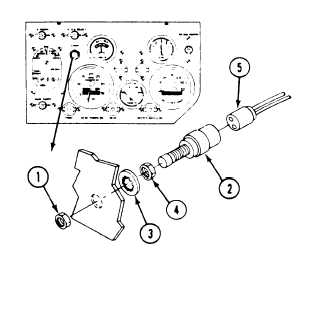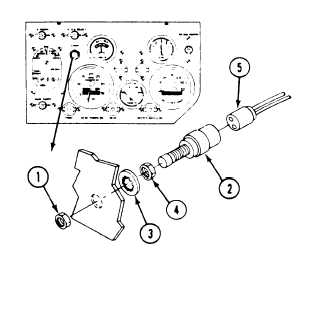TM 9-2350-261-20-2
R E P L A C E E N G I N E S T A R T S W I T CH
INITIAL SETUP
Tools:
References:
General Mechanics Tool Kit (Item 30, App D)
See your -10
Materials/Parts:
Equipment Conditions:
Lockwasher
Engine stopped/shutdown (see your -10)
Carrier blocked (see your -10)
Personnel Required:
Battery ground lead disconnected (page 13-2)
Unit Mechanic
Instrument panel removed (page 11-2)
REMOVE
1.
2.
3.
Remove nut (1) and start switch (2) from
instrument panel.
Remove lockwasher (3) and nut (4) from
start switch (2). Discard lockwasher.
Disconnect circuit 14/74 connector (5) from
rear of start switch (2).
INSTALL
4. Connect circuit 14/74 connector (5) to rear of
start switch (2).
5. Install nut (4) and new lockwasher (3) on
start switch (2).
6. Install start switch (2) through rear of
instrument panel. Secure with two nuts
(1 and 4).
FOLLOW-THROUGH STEPS
1. Install instrument panel (page 11–2).
2. Connect battery ground lead (page 13-2).
3. Turn MASTER SWITCH ON (see your –10).
4. Crank engine to check for proper installation
of starter switch (see your –10).
5. Turn MASTER SWITCH OFF (see your –10).
END OF TASK
11-10