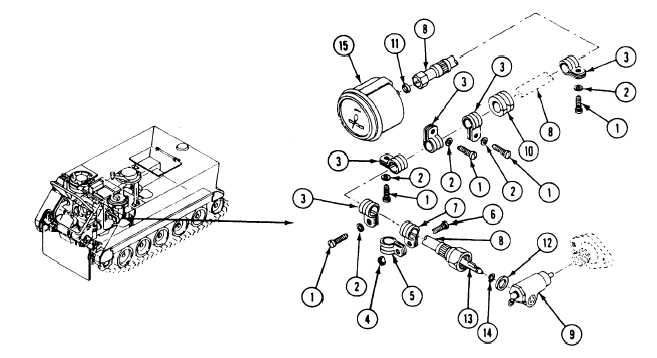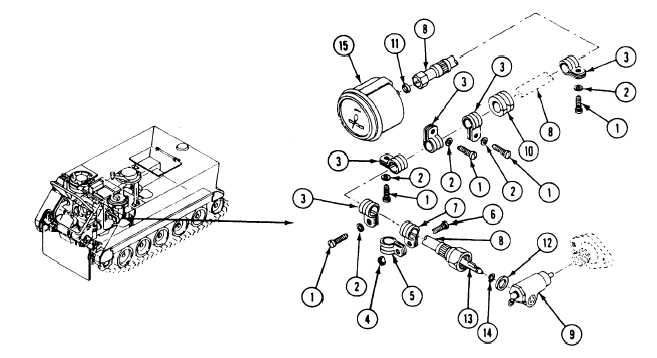TM 9-2350-261-20-2
R E P L A C E T A C H O M E T E R C A B L E A N D A D A P T E R
DESCRIPTION
This task covers:
Remove (page 11-14).
Install (page 11-15).
INITIAL SETUP
Tools:
General Mechanics Tool Kit (Item 30, App D)
Materials/Parts:
Cable to tachometer gasket
Grommet
Lockwasher (5)
Self-locking nut
Personnel Required:
Unit Mechanic
References:
See your -10
See your -LO
Equipment Conditions:
Engine stopped/shutdown (see your -10)
Carrier blocked (see your –10)
Trim vane lowered and power plant front
access door open (see your –1 O)
Driver’s power plant access panel removed
(page 24-25)
Power plant rear access panel removed
(page 24-27 or 24-29)
REMOVE
1.
2.
3.
4.
Remove five screws (1), lockwashers (2), and
clamps (3) from driver’s compartment and
power plant compartment bulkhead weldnuts.
Discard lockwashers.
Remove locknut (4), clamp (5), and screw (6)
from clamp (7). Discard locknut.
Disconnect tachometer cable (8) from right
angle adapter (9) and tachometer (15).
Remove cable (8), with clamps and grommet
(10) attached, from carrier.
Remove grommet (10), gasket (11) from cable
(8). Discard grommet and gasket.
5.
6.
7.
Pull flexible drive shaft (13) part way out of
adapter end of cable (8). Remove slotted
washer (14) and flat washer (12) from drive
shall Remove drive shaft (13) from cable.
Loosen nut and remove right angle adapter
(9) from engine adapter.
Check adapter. Replace adapter that has
stripped threads.
11-14