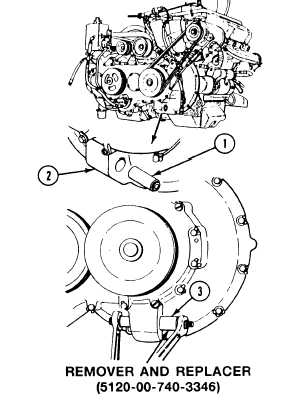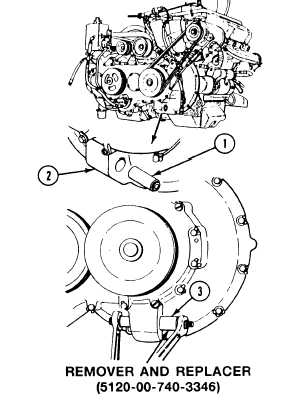TM 9-2350-261-20-2
R E P L A C E T R A N S F E R G E A R C A S E R E S I L I E N T M O U N T
INITIAL SETUP
Tools:
General Mechanics Tool Kit (Item 30, App
Remover and Replacer (Item 55, App D)
Materials/Parts:
Dry cleaning solvent (Item 13, App C)
Personnel Required:
D)
Unit Mechanic
References:
See your -10
Equipment Conditions:
Power plant removed (page 5-11)
REMOVE
1. Remove mount (1) from transfer gearcase (2)
using remover and replacer tool (3).
CLEAN, INSPECT, AND REPLACE
2.
3.
W A R N I N G
Dry
cleaning
solvent
P - D - 6 8 0 i s
toxic
and
flammable. Always use in
an open area with good air
flow, away from sparks,
h e a t , o r f l a m e s . W e ar
goggles and gloves. Do not breathe
vapors. Avoid contact with skin, eyes, and
clothes. If you get dizzy while using
solvent, breathe fresh air and get medical
help. If solvent gets on hands, wash them.
If solvent gets in eyes, flush eyes with
f r e s h w a t e r a n d g e t m e d i c a l h e lp
immediately.
Keep fire extinguisher
nearby.
Clean mount with dry cleaning solvent.
Check mounts. Replace mount that is
cracked, bent, or worn.
INSTALL
4. Use remover and replacer tool to install
mount (1) in transfer gearcase (2).
FOLLOW-THROUGH STEPS
1. Install power plant in carrier (page 5-11).
END OF TASK
19-2