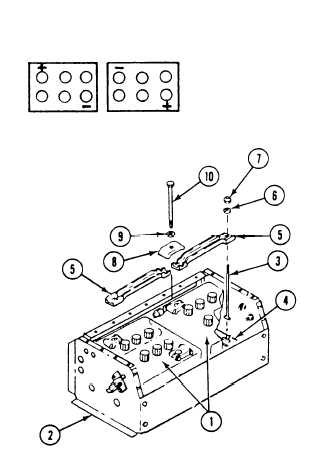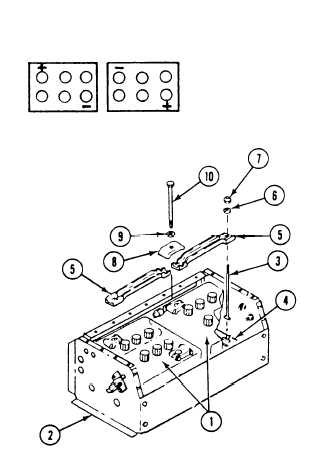CLEAN, INSPECT, AND REPAIR
9.
5.
6.
7.
W A R N I N G
Battery posts and cables
10.
touched by metal objects
can short circuit and bum
you. Do not wear jewelry,
11.
necklaces, or watches when
operating on the electrical
system. Keep tools away from posts,
wires, and terminals.
Clean battery with nonmetallic brush dipped
in mixture of sodium bicarbonate. After
foaming stops, flush battery with clean
water. Dry with clean cloth.
Clean retainers and parts by soaking in
mixture of sodium bicarbonate. Dry parts and
apply epoxy coating.
See TM 9–6140-200-14 to service batteries.
INSTALL
WARNING
Battery is heavy and can
cause injury if handled
improperly. Be sure to have
helper
assist to
install
battery. Battery weighs
about 75 lb (34 kg).
8. Place batteries (1) in battery box (2).
CAUTION
Place batteries with positive (+) and neg-
TM 9-2350-261-20-2
Install two bolts (3) in slots of battery
frame (4). Turn bolts to secure.
Install two retainers (5) on two bolts (3).
Secure with two washers (6) and nuts (7).
Place clamp (8) on two retainers (5). Secure
with washer (9) and bolt (10).
FOLLOW-THROUGH STEPS
1. Install battery terminal lugs (page 13-10).
4. Raise and lock ramp (see your –10).
2. Connect battery ground lead (page 13-2).
5. Stop/shutdown engine (see your –10).
3. Turn MASTER SWITCH ON to check that
batteries are installed correctly. Master
switch light should come on (see your -10).
END OF TASK
13-17