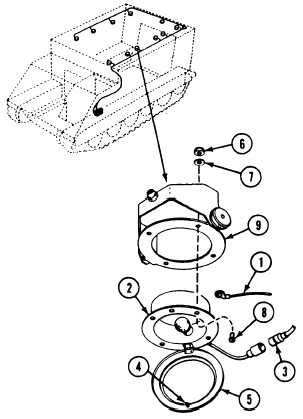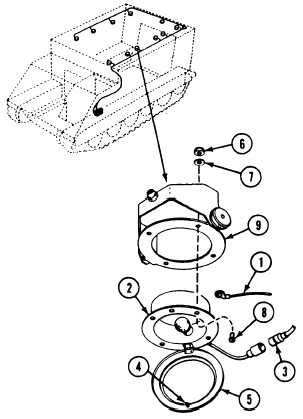TM 9-2350-261-20-2
R E P L A C E D O M E L I G H T ( M 5 7 7 A 2 A N D M 1 0 6 8 O N L Y )
I N I T I A L S E T UP
Tools:
References
General Mechanics Tool Kit (Item 30, App D)
See your -10
Materials/Parts:
Equipment Conditions:
Lockwasher (4)
Engine stopped/shutdown (see your -10)
Personnel Required:
Unit Mechanic
R E M O V E
N O T E
There are nine dome lights and two black-
out lights in the M577A2 and M1068.
R e m o v e a n d i n s t a l l a l l l i g h t s t he
same way.
7. Connect lead (3) to light (2).
N O T E
Connect circuit 38C lead to dome lights or
circuit 38B lead to blackout lights.
8. Connect ground lead (1) to dome light (2).
1. Disconnect
light (2).
2. Disconnect
ground lead (1) from dome
lead (3) from dome light (2).
N O T E
Disconnect circuit 38C lead from dome
lights or circuit 38B lead from blackout
lights.
3. Loosen screw (4). Lower door (5) on dome
light (2).
4. Remove four nuts (6), lockwashers (7), screws
(8), and light (2) from mount (9). Discard
Iockwashers.
I N S T A L L
5. Place light (2) on mount (9). Secure with four
screws (8), new lockwashers (7), and
nuts (6).
6. Close door (5) on light (2). Secure with
screw (4).
F O L L O W - T H R O U G H S T E P S
1. Turn MASTER SWITCH ON (see your -10).
2. Operate dome light or blackout light to check
that light operates properly (see your -10).
3. Turn all switches OFF (see your -10).
END OF TASK
12-64
Change 3