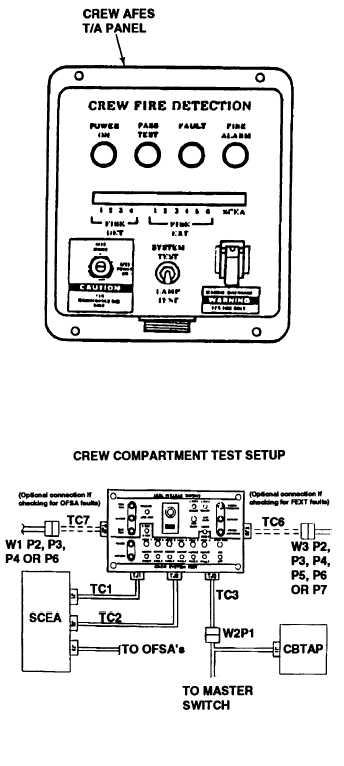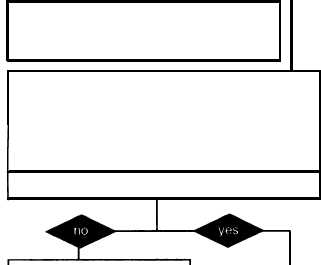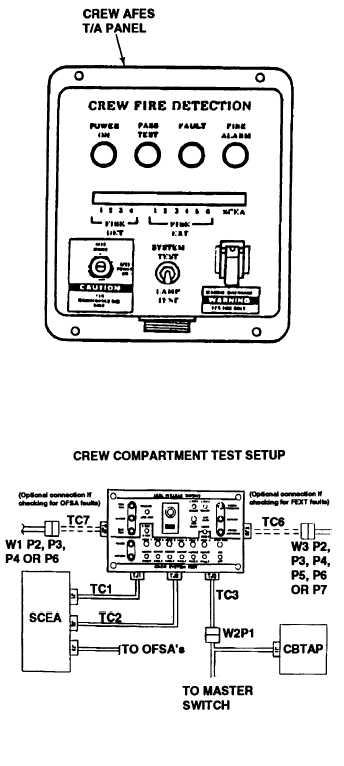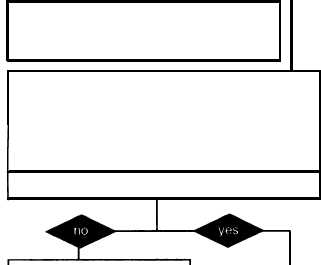TM 9-2350-287-20-1
2-19. TROUBLESHOOTING CHART (continued).
w. AFES, CREW (continued).
(7) AFES MEGOMETER TROUBLESHOOTING
PROCEDURES (continued).
CONTINUED FROM A
A. 5. Turn CREW AFEST/A panel Maintenance
switch to the horizontal position and check to
see that the green POWER ON lamp is ON,
indicating that the AFES is powered and fully
operational.
6. If any red LED’s on the test box are illumi-
nated, press the RESET switch on the test
box.
7. Use a multimeter and check for voltage at
the CREW SYSTEM POWER on the test box
in the CONSTANT and SWITCHED power
jacks.
Does voltage read between 22 and 28 vdc?
Refer to troubleshooting procedures in para
2-19w. (2) - (3) per applicable fault LED for
detailed AFES troubleshooting steps.
m
B. 1. Run system test by pressing CREW AFES
T/A panel toggle switch to SYSTEM TEST
and releasing it.
2. Observe fault lamp on crew T/A panel.
Does yellow FAULT lamp illuminate?
CONTINUED AT STEP D
I
I
C. 1. Observe red LEDs for fault information.
2. Locate the OFSA indicated as faulty by the
CREW AFES T/A panel LED and disconnect
the harness 12352353 W1 from it.
3. Connect the harness 12352353 W1 OFSA
connector to connector TJ7 on the test box
using test cable TJ7.
Continued on next page
2-362