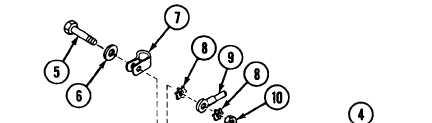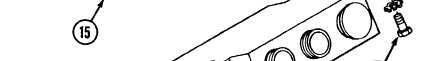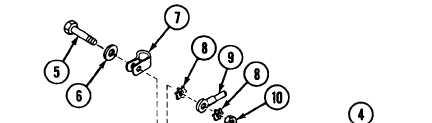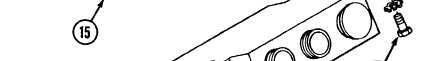INTERCOM POWER SUPPLY BRACKET: REMOVAL AND INSTALLATION
REMOVAL
A Disconnect cable connectors from intercom power supply (1) as
necessary.
B Remove four screws (2), four lockwashers (3) and four nuts (4).
Discard lockwashers.
C
Remove power supply (1).
D
Remove screw (5), flat washer (6), tiedown strap (7), two lock-
washers (8), ground wire (9) and nut (10). Discard lockwashers.
E
Remove four screws (11), four flat washers (12), four lockwashers
(13) and four lockwashers (14). Discard lockwashers.
F
Remove intercom power supply bracket (15).
INSTALLATION
A
Install intercom power supply bracket (15) with four new
lockwashers (14), four new lockwashers (13), four flat washers
(12) and four screws (11).
B
Install nut (10), ground wire (9), two new lockwashers (8),
tiedown strap (7), flat washer (6) and screw (5).
C
Install intercom power supply (1) with four nuts (4), four new
lockwashers (3) and four screws (2).
D Connect cable connectors to intercom power supply (1) as
necessary.
TA57166
6-58.1/(6-58.2 blank)
Change 2
TM 9-2350-267-20