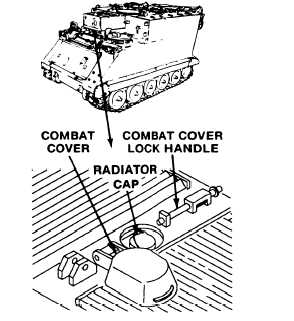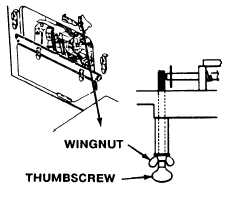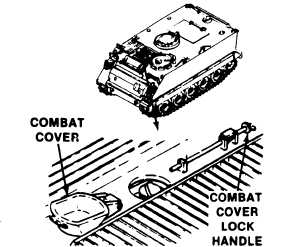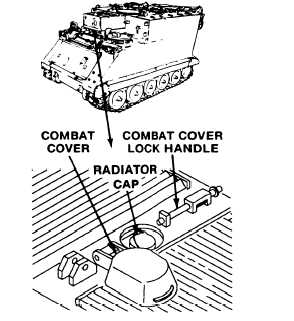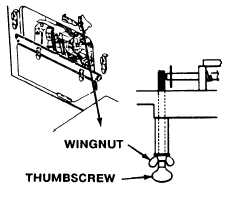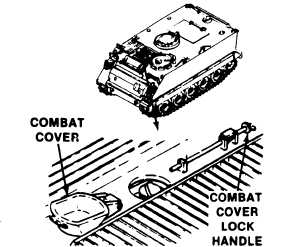TM 9-2350-261-10
CHECK/FILL COOLING SYSTEM
INITIAL SETUP
Personnel Required:
Equipment Conditions:
Driver
Engine stopped (page 2-184)
1.
2.
3.
Remove top rear power plant
access panel (page 2-220).
Reach into power plant
compartment and loosen wingnut.
Turn thumbscrew to your left to
unlock radiator cap combat cover.
Pull combat cover lock handle
and open combat cover.
N O TE
Do step 3.1 for M577A2 and
M1068 only.
3.1. Pull combat cover lock handle.
Rotate combat cover to the left
or right to access radiator cap.
WARNING
Hot radiator cool-
ant can bum you.
Use
hand
to
remove cap only if
c o o l t o
touch.
Turn cap slowly to
release pressure. Replace cap by
pressing down and turning cap
until tight.
GO TO NEXT PAGE
Change 3
3-43