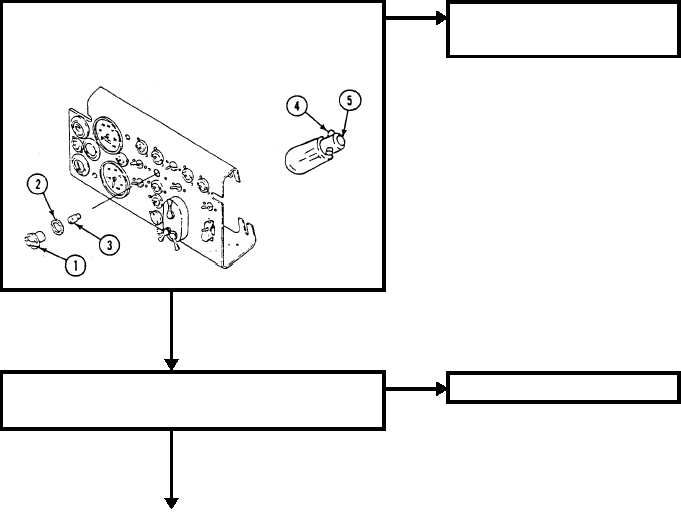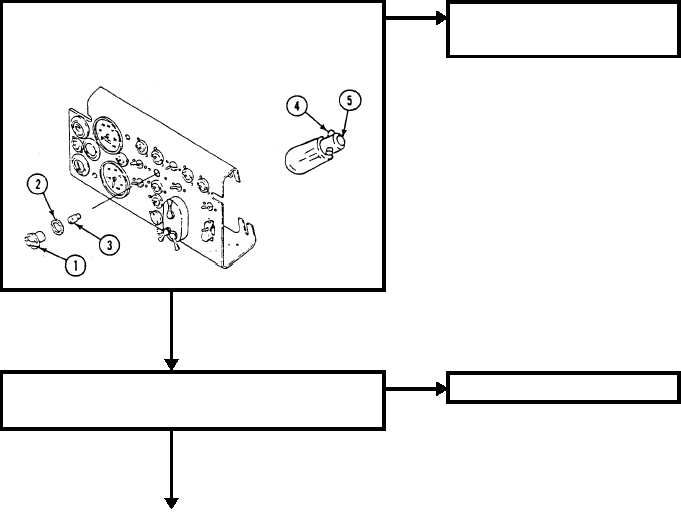TM 9-2350-247-20-1
MASTER SWITCH ON INDICATOR DOES NOT LIGHT
0049 00
INITIAL SETUP:
Maintenance Level
Unit
Tools and Special Tools
General Mechanic’s Tool Kit (WP 0541 00, Item 57)
Multimeter (WP 0541 00, Item 29)
Personnel Required
Unit Mechanic
References
See your -10
Equipment Condition
Engine stopped (see your -10)
Carrier blocked (see your -10)
NOTE
M548A1 and M548A3 troubleshooting procedures are the same. M548A1 procedure is shown.
T
1. Remove MASTER SWITCH ON indicator cover lens (1), gasket
(2), and bulb (3).
2. Check continuity between bulb center contact (4) and bulb
base (5).
3. Does multimeter indicate any continuity?
YES
NO
TN
1. Replace MASTER SWITCH ON
bulb (WP 0271 00).
2. Verify no faults found.
Y
1. Install MASTER SWITCH ON indicator bulb, gasket, and lens.
2. Turn MASTER SWITCH ON.
3. Is BATTERY-GENERATOR+4p gauge in the green zone?
YES
NO
GO TO BY (PAGE 0049 00-3)
0049 00-1