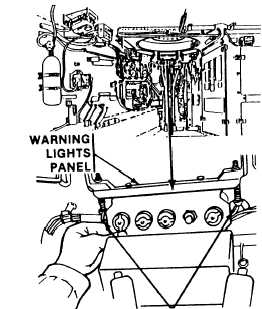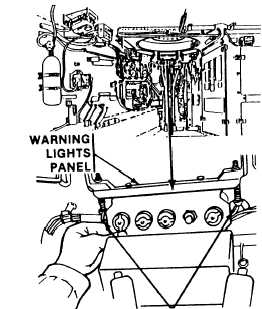TM9-2350-261-10
3. Loosen two thumbscrews. Swing
and hold warning lights panel out
of the way.
4.
5.
THUMBSCREW
Install periscope in channel.
Return warning lights panel to
normal position. Tighten two
thumbscrews to secure periscope
and warning lights panel in
place.
PERISCOPE
6. During blackout operations, cover
periscope window with blackout
cover located behind each
periscope.
BLACKOUT
–
COVER
THUMBSCREW
R E M O V E M 1 7 P E R I S C O P ES
N O T E
All M17 periscopes are removed
t h e s a m e w a y
e x c e p t t h e
periscope mounted over the
warning lights panel. Steps 3
a n d 4 t e l l h o w t o r e m o ve
p e r i s c o p e f r o m o v e r w a r n i n g —
lights panel.
1. If installed, remove blackout
cover from periscope window
stow on back of periscope.
and
WARNING
THUMBSCREW
LIGHTS
PANEL
2-192