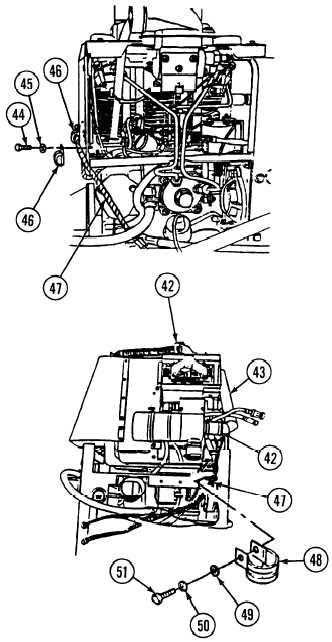|
| |
18-21. APU WIRING HARNESS (12329640) REPLACEMENT (continued).
12.
13.
14.
b.
1.
2.
3.
c.
1.
2.
d.
Loosen two clamps (42) and remove air
intake hose (43) from APU.
Remove two screws (44), Iockwashers (45),
and clamps (46) securing APU wiring
harness 12329640 (47) to rear side of APU.
Discard Iockwashers.
Remove screw (51), Iockwasher (50),
washer (49), clamp (48) and wiring harness
12329640 (47) from APU. Discard
Iockwasher.
DISASSEMBLY
NOTE
Remove electrical insulation tape only
from section of wiring harness to be
disassembled.
Remove electrical insulation tape from
section of wiring harness.
Separate and isolate each wiring harness
branch.
Disassemble each wiring harness branch
and replace defective wires.
ASSEMBLY
Assemble each wiring harness branch.
Install electrical insulation tape to section of
wiring harness.
INSTALLATION
WARNING
Adhesives can burn easily, can give off harmful vapors, and are harmful to skin and
clothing. To avoid injury or death, keep away from open fire and use in a well-
ventilated area. if adhesive gets on skin or clothing, wash immediately with soap and
water.
NOTE
Seal all exposed terminals with sealant adhesive.
18-54
TM 9-2350-287-20-2
|