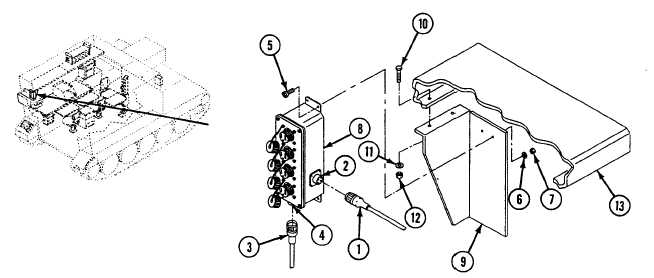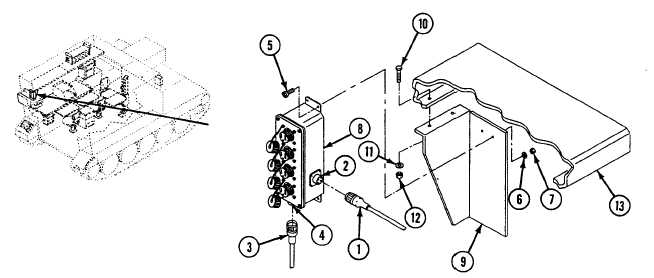TM 9-2350-277-20-6
REPLACE POWER EXTENSION BOX A18 AND BRACKET (M1068A3 ONLY)
0836 00
THIS WORK PACKAGE COVERS:
Removal (page 0836 00-1).
Installation (page 0836 00-2).
INITIAL SETUP:
Maintenance Level
Unit
Tools and Special Tools
General Mechanic’s Tool Kit (WP 0926 00, Item 65)
Materials/Parts
Locknut (4)
Lockwasher (2)
Personnel Required
Unit Mechanic
References
See your -10
TM 11-7010-256-12&P
Equipment Condition
Engine stopped (see your -10)
Carrier blocked (see your -10)
All external power disconnected
(TM 11-7010-256-12&P)
Battery ground lead disconnected (WP 0338 00)
REMOVAL
1.
Disconnect cable W252 plug P1 (1) from Power extension box A18 jack J1 (2).
2.
Disconnect cable W251 plug P1 (3) from Power extension box A18 jack J6 (4).
3.
Remove four screws (5), washers (6), locknuts (7), and power extension box A18 (8) from bracket (9). Discard locknuts.
4.
Remove two screws (10), lockwashers (11), nuts (12), and bracket (9) from radio shelf (13). Discard lockwashers.
0836 00-1