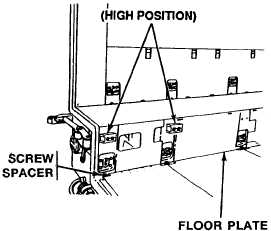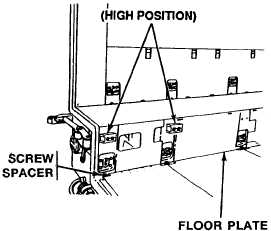TM 9-2350-247-10
REMOVE/INSTALL CARGO COMPARTMENT FLOOR PLATES
0007 00
THIS WORK PACKAGE COVERS:
Removal (page 0007 00-1).
Installation (page 0007 00-3).
INITIAL SETUP:
Maintenance Level
Operator
Tools and Special Tools
Socket Wrench Handle (WP 0081 00, Item 27)
Socket Wrench, 9/16 inch (WP 0081 00, Item 38)
Personnel Required
Driver (2)
Equipment Condition
Engine stopped (WP 0023 00), (WP 0024 00)
Carrier blocked (WP 0038 00)
REMOVAL
NOTE
Cargo compartment floor plates are used in two positions. In high position, floor plates are
placed even with sponsons for a wide floor. In low position, floor plates are placed down
between sponsons to allow room for high loads or provide leg room for crew members. Stow
rear lifting eyes under floor plates on hull crossmember.
If installed, remove rear engine access panel (WP 0036 00) and plywood protector (WP 0078 00).
1.
Start removing floor plates from front or back end of cargo area. Remove one end floor plate first. Remove 14 screws
and spacers. Lift out floor plate. Use socket handle and socket.
CAUTION
Notify unit maintenance to replace lifting eyes on sponson. The lifting eyes screws must be
torqued so they do not fail when carrier is lifted.
2.
Remove eight screws and take lifting eyes from sponson. Move lifting eyes to hull crossmember, and secure with screws.
Use socket handle and socket.
0007 00-1