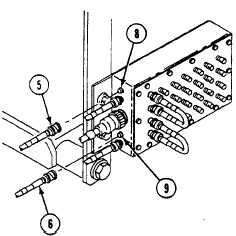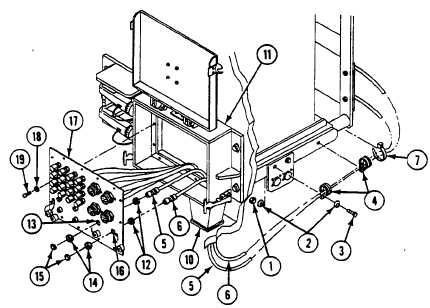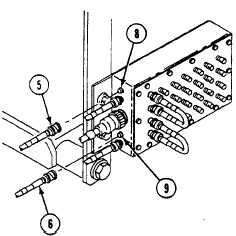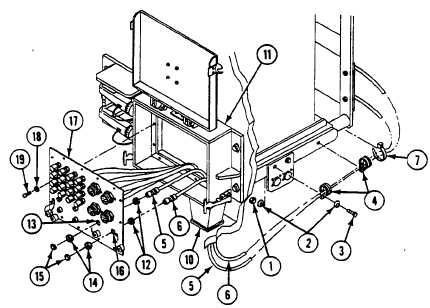TM 9-2350-277-34
REPLACE LAN A CABLE W101 AND/OR LAN B CABLE W102 (M1068A3 ONLY) —
Continued
0105 00
2.
Connect cable W101, (5) on data panel assembly A12, jack J1 (8).
3.
Connect cable W102, (6) on data panel assembly A12, jack J4 (9).
4.
Connect cable W101, jack J103 (5) with inside bushing (12), on faceplate LAN A (13) secure with outside bushing (14)
and jamnut (15).
5.
Connect cable W102, jack J104 (6) with inside bushing (12), on faceplate LAN B (16) secure with outside bushing (14)
and jamnut (15).
6.
Secure cable W101 (5) and/or W102 (6) to hull with two clamps (4), screws (3), four washers (2), and two new
locknuts (1).
7.
Secure slack in cable with new straps (7) as required.
8.
Install faceplate (17) on external communications box A11 (11), secure with fourteen new lock washers (18), and
screws (19).
0105 00-4